Say you want to share a website link with someone so they can visit that website, but how will you do that? Your most obvious answer would be by copy-pasting the URL. Although you are right, there seems to be an issue. For some websites, the URL can be terribly long. Posting a long URL will only make your textual data look worse. Imagine you just posted some text on social media containing a URL that takes up two to three lines.
What do you think the readers or audience will think about your post? Besides hard readability, there are some platforms where you are allowed to type a limited number of characters. For instance, for posting on Twitter, there is a maximum limit for characters.
A terribly long URL will eat up most of your characters, leaving you with almost a useless character limit. That is how the concept of URL shorteners came into existence. And if you are wondering how to create bitly link for free, you are at the right place.
What Does a Url Shortener or Bitly Link Mean?
Before going to learn how to make bitly link, let’s understand some jargon. In simple words, converting a hefty and long URL into a small one is known as URL shortening. The tools that do this heavy lifting of conversion are referred to as URL shorteners, while the short version of the URL is referred to as a bitly link. When someone clicks on the bitly link, they are redirected to the desired website.
- Bitly links make your URL more aesthetic and take as few characters as possible.
- A bitly link with your textual data makes reading your post or content easy.
- Bitly links allow you to manage multiple URLs at once effortlessly. As they are super compact, managing them is not difficult anymore.
- The most attractive feature is that bitly links are very fast to be shut down in case of spam. If you see someone spamming with a bitly link, report it, and it will be shut down very soon.
How to Create Bitly Link for Free?
With the following list of best tools, you won’t have to look anymore for how to create bitly link for free. Let’s explore the available online options for URL shortening.
1. Bitly
No list of URL shorteners can be complete without Bitly. Bitly is an online URL shortener of business grade. To convert your terribly long URL into a nice short version, you need to sign up for free. Click on Create a new link Just paste your URL, hit Create, and be done with it. It is just a matter of a couple of seconds.
Website link https://bitly.com/
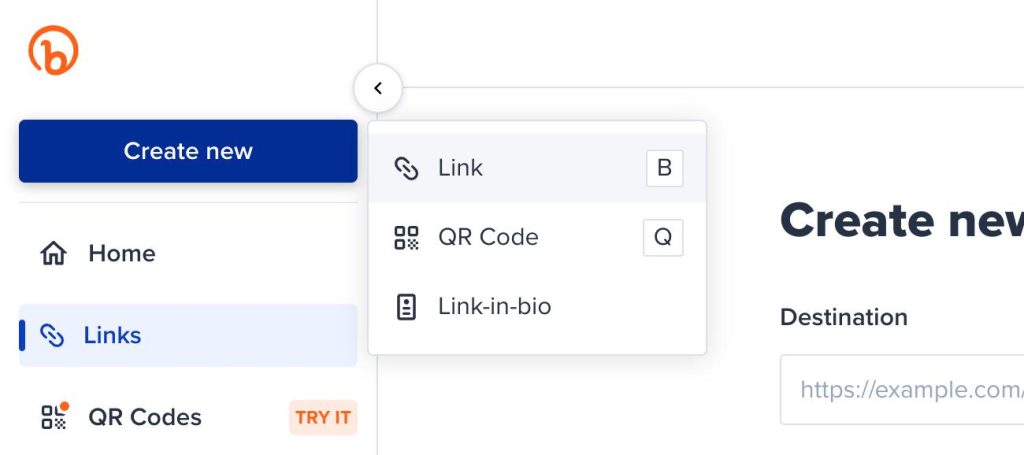
If you want to step up the game, you can go for a Bitly subscription. There, you can do various additional things. For instance, you will get access to a dashboard and can track data points, including visitors’ locations. These features are crucial for tracking campaigns for effective marketing. With a paid Bitly subscription, you get access to the following features.
- Custom domain
- Dashboard analytics
- Custom URL
- Integration with TweetDeck and Zapier
- Cloud-hosting
- Chrome extension available to create short links and QR Codes
Or you can use the Bitly Chrome Extension to create short links just with one click. (No sign-up or login required)

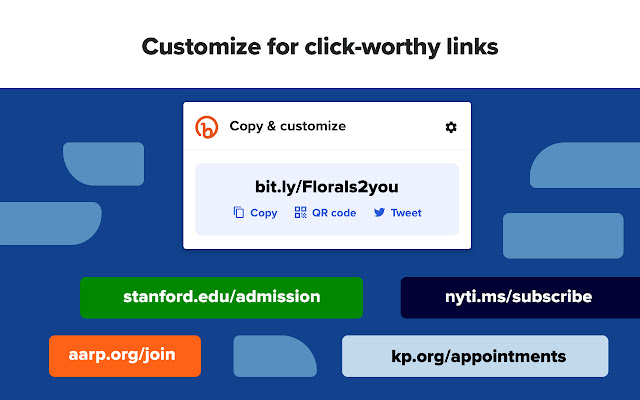
Recomanded: 12 Best Screenshot Extensions for Google Chrome
2. TinyURL
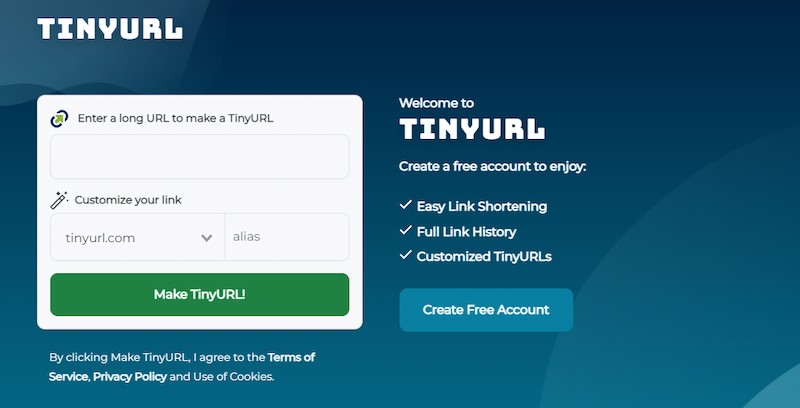
If you ask someone how to make bitly link, chances are they will tell you either about Bitly or TinyURL. TinyURL has been in the URL shortening game since 2002. They know what you came for to them and will do what you want. Very much like Bitly, you do not need an account to use TinyURL. Just copy-paste the URL and get your bitly link.
However, if you do register your account, you can get access to the history of your previous bitly links. This is a fantastic feature because it will save you a lot of trouble if you use old links often. Additionally
Website: https://tinyurl.com/app
- It is easy-to-use
- TinyURL has fast redirection
- You get the option for URL customization for a paid subscription.
3. Rebrandly
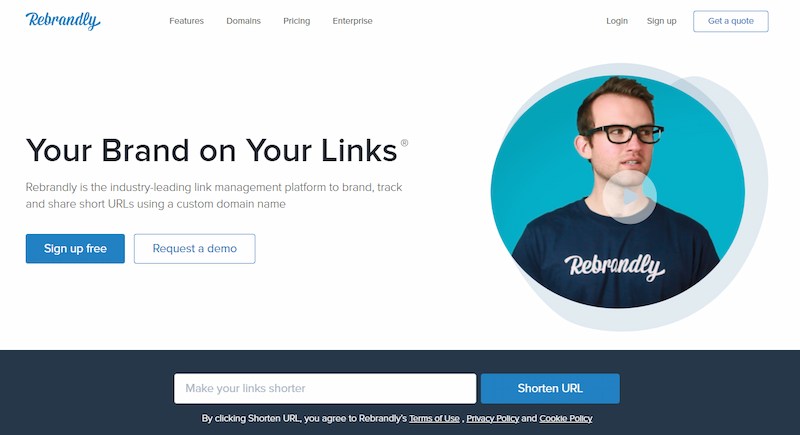
Rebrandly does not just shorten the URL. They firmly believe that true power or utilization of bitly links comes when they are customizable. With their free version, not only will you be able to customize the links, but you will also get five custom domains. With customization, you can create easy and memorable links. With their free plan, you can track up to 500 branded links and 5000 clicks per month. Additionally, Rebrandly offers the following features.
Website: https://www.rebrandly.com/
- Automatic QR code generation tool
- Integration with Zapier and 100+ apps
- Creating links in bulk
- Access to API
- You can add emojis in short links. Cool right?
Or you can use Rebrandly as URL Shortener Chrome Extension to create short links just with one click. (No sign-up or login required)

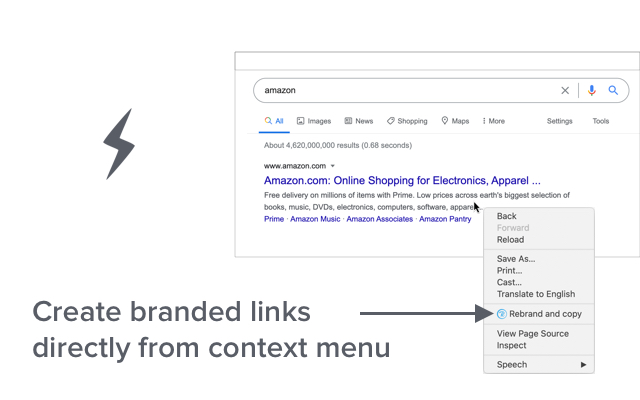
4. Sniply
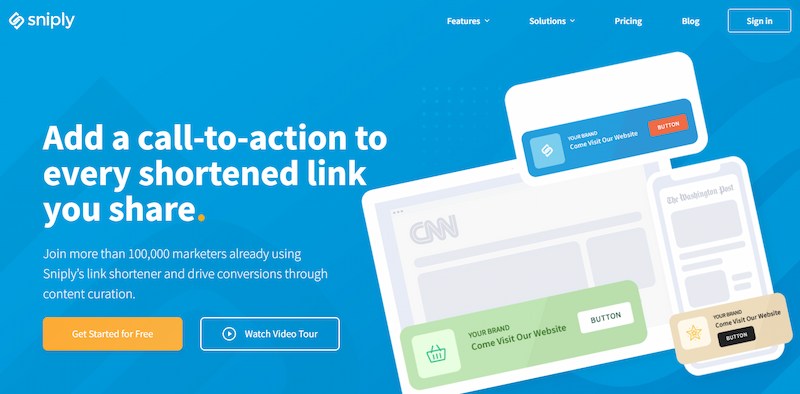
Sniply has its own unique appeal. In Sniply, you get the liberty not just to create a short link but also to add a call-to-action (CTA). Is not that great? If you are an online marketer, you already know the significance of call-to-actions. CTAs increase the likelihood of persuading someone to do something. For instance, when someone clicks on your Sniply-link, you can choose to display a popup as a call to do something.
Website: https://sniply.io/
- You can reuse your previous CTAs for new campaigns as often as you wish.
- You can customize the URL
- The links can be embedded in articles and social media posts.
5. Tinycc
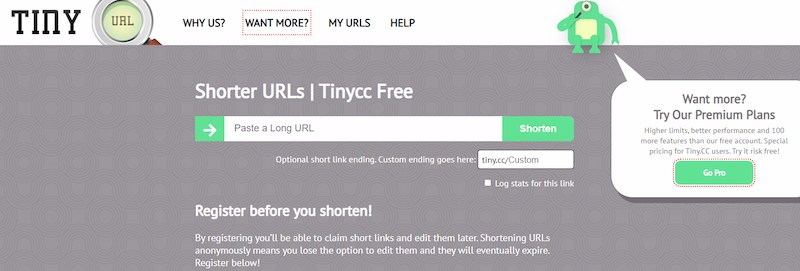
Last but not least, Tiny is also a contender in the URL shortener list. Tiny is exceptionally user-friendly and highly effective at the same time. It allows you to create custom short links with digital marketing in mind. What is enticing is that you get access to statistics for your short links without paying a penny. You also get helpful information like visitors’ location, what browsers they used to visit the link, and which visitors are unique.
Website: https://tiny.cc/
- You can view the entire history of your short links
- You can delete and edit the links.
- For your ease, Tiny has filters for easy searching
- You can create links for social media, advertisements, SMS, and much more
Conclusion
Sharing a website’s URL on social media posts or with friends is something that is needed on a regular basis. But sending those hefty-looking long URLs is not the most effective way. Not only do they degrade readability, but they also eat up a considerable amount of characters. This is troublesome, especially when you have limited characters to use. That is where URL shorteners come into play. You can use any of the URL shorteners from the given list for free to start making your URL-sharing easy and smooth.
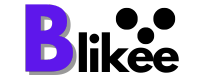

Leave a Reply