Have you ever used chatrooms? While this might be new for many, for few, this is a fun way of connecting with like-minded people and sharing thoughts. Some of the most prominent chat rooms include Chatroulette, Second Life or Discord chatroom, Omegle, and others. But there are chances that sometimes a user will face issues while using the chatroom.
The Omegle error connecting to the server is one such issue faced by the users quite prominently. Though the issue might look huge, they are very simple solutions available that can help resolve the issue in no time.
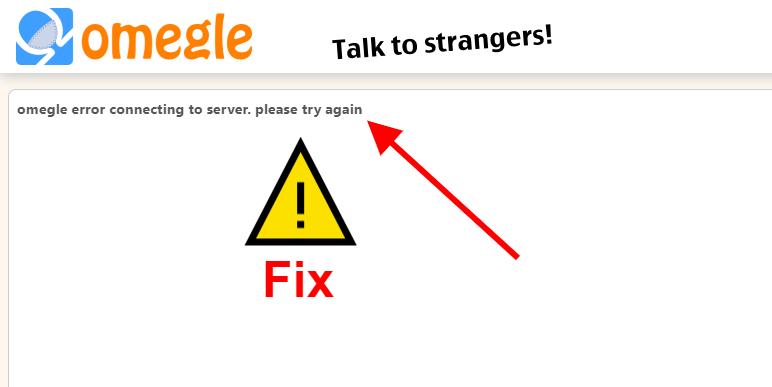
So, let us look further at the ‘omegle error connecting to server. please try again’ issue and its solutions.
What is Omegle?
Omegle is a well-known website that provides free online chat services. It allows you to be partnered with strangers without registering. You may speak with anyone via text, video, or voice chat, as well as text communications. Omegle has up to 1 million daily active users, according to sources.
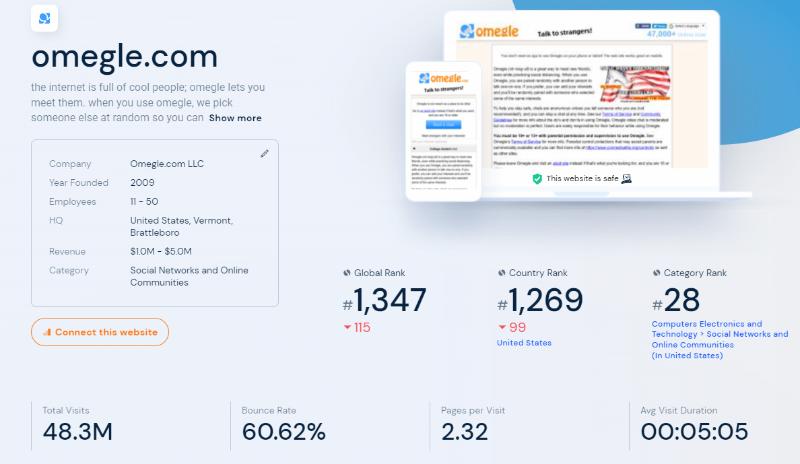
This service pairs users at random during “one-on-one” chat sessions. You can create new friends through this platform without meeting them in person.
The main reasons due to which the service has gained a huge fan base include:
- Free online chat options
- Multiple chat choices: Text, voice, or video
- Well-managed and seamless service
Causes of Omegle Server Issue
If you are facing the Omegle error connecting to server issue, the reasons for the same can be as follows:
- Issue due to the IP address
- Server-side issue
- Blocked ISP
- Unstable internet connection
- PC configuration issue
- Cookies or unwanted data
How To Fix Omegle Error Connecting To Server
The potential solutions to fix the Omegle error connecting to server issue are as follows and These methods work on various devices like iPhone, Android, Mac, iOS.
1. Reboot Your Router (Power Cycling)
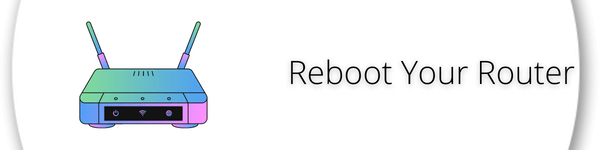
There are chances that the Omegle error connecting to the server issue is due to the internet connectivity. Reconnecting or restarting the modem can help resolve the issue greatly. You just need to unplug the modem and switch it off. Wait for a few minutes and plug it again. Now try connecting and using Omegle. The chances of solving the issue are fairly high.
2. Use Other Browsers like Firefox or Microsoft Edge

if your error doesn’t solve with ‘Rebooting Your Router’ then you can try to use Omegle with another browser like Firefox or Microsft Edge maybe it helps you to solve this Omegle server error or try 3rd solutions.
3. Update Your Browser Chrome Browser
To keep up to date with your chrome browser you need to do this:
- First, open your chrome browser
- At the top right, you’ll see three-dot Just click on it > Select ‘Help’
- Under help Select ‘About Google Chrome‘
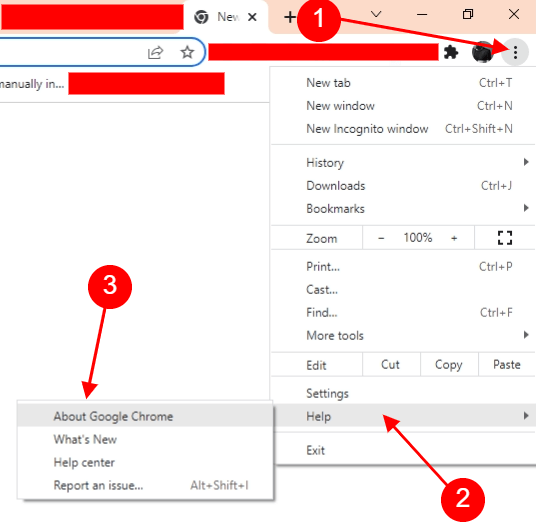
- Now here chrome will automatically fetch the new update and update automatically
- After the update click on Relaunch and check
4. Delete Browser Cookies

Another great way to resolve the issue is to delete the cookies from the browser. For this, you will be required to follow the steps below:
- In your chrome browser Press Ctrl + H to open history
- Select Clear browsing data

- Select Advanced > From the “Time Range” dropdown select “All time“
- Final step check All options below
Browsing history
Cookies and other site data
Cached image and files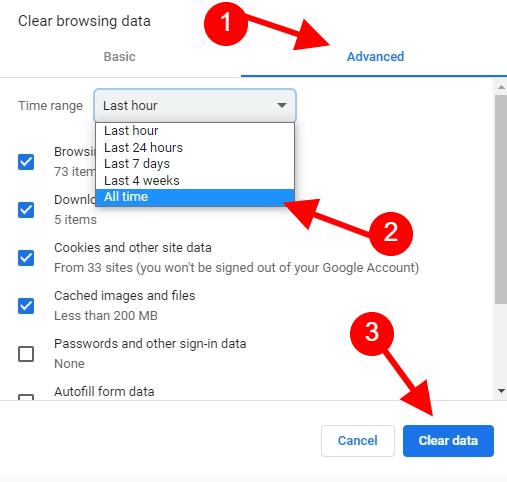
- Now Click on Clear data
- Open again and try using Omegle now
5. Try Using Another Device
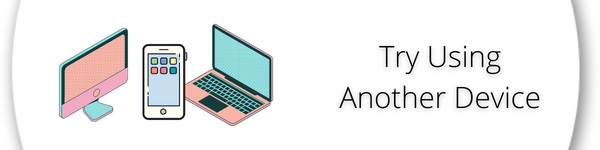
Sometimes, the Omegle error connecting to the server issue is also due to the device. In such cases, the best thing to do is to try another device and check whether you can use the chatroom now or not. If the issue persists, try using another network.
6. Change The Network
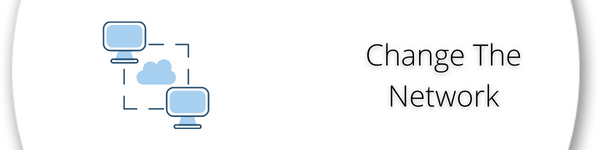
Using another internet connection can be a way to connect to the Omegle website. Your device creates a new internet connection with a different configuration. This will provide you with a new IP address, allowing you to connect to the chat site without any problems.
Also, you can check the speed of both the internet connections and see which of the two is a better one to connect.
7. Use VPN

Save 35% OFF
Save 81% OFF
Save 47% OFF
Using VPN is a solution to various issues. When you face the Omegle error connecting to the server issue, VPN can help you change the address and connect to a server easily. You can use any VPN of your choice from the free and paid ones available. Just follow the guidelines to connect given in the VPN, and you will be good to go.
8. Use Command Prompt For DNS Flush
If Omegle is unable to connect to the server due to a network connection issue, use the commands below to flush DNS:
- Press Windows + R and Type CMD and Press Ctrl + Shift + Enter To Run Command Prompt as administrator
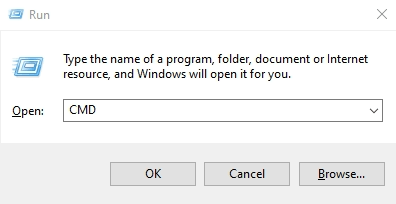
- Now Copy-Paste each command one by one on CMD
ipconfig/flushdns
ipconfig/release
ipconfig/release6
ipconfig/renew- You will receive the message of completion
- Try using Omegle now
Conclusion
There is no doubt that Omegle is one of the finest chatrooms that allow you to make friends virtually. Designed to offer you smooth access and free-of-cost service, it is used widely. But the Omegle error connecting to the server issue can be daunting sometimes. Even when facing the issue, just follow the steps mentioned above and try using Omegle. These simple solutions will resolve the issue in minutes, and you will be back on Omegle to make new friends in no time.
if Blikee.com articles are helpful for you then please support us to share our posts on social media Thanks!
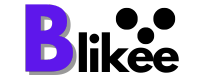
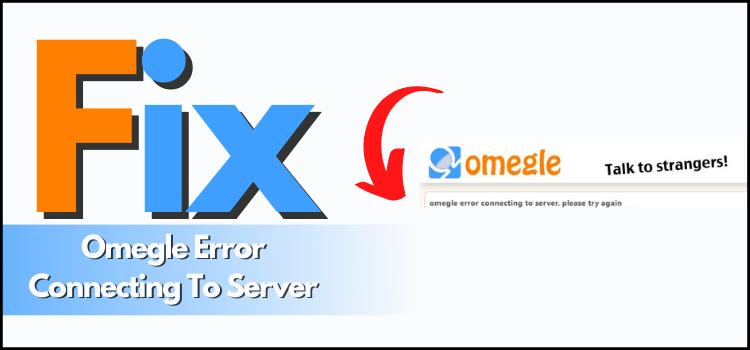
Leave a Reply